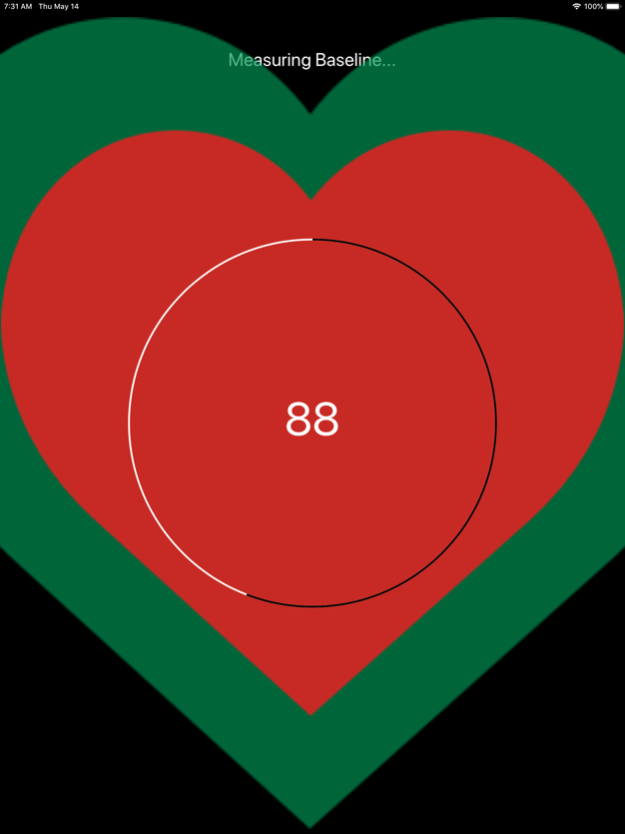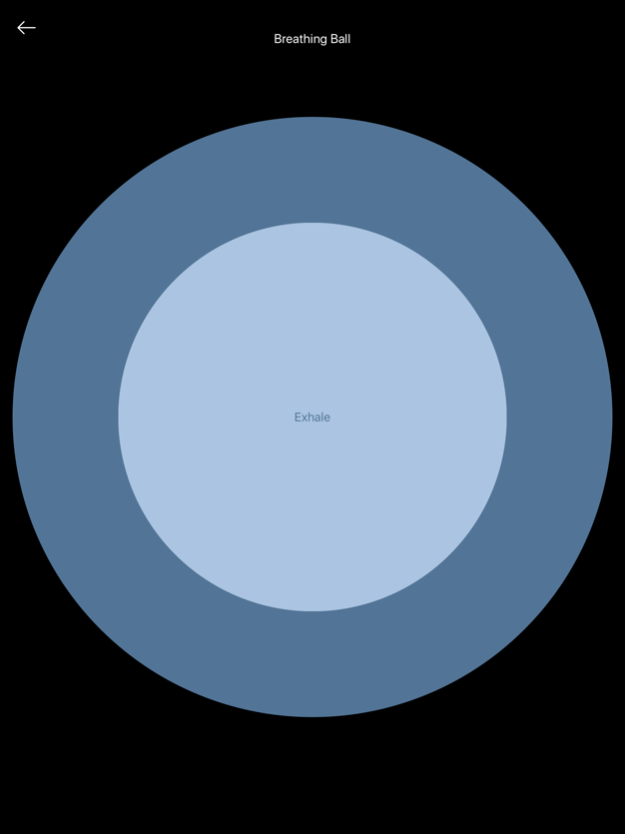Bright—by InstructorKnapp 1.2
Free Version
Publisher Description
Get to know your heart using Bright's heartbeat visualization. Bright supports mindfulness practice by providing a 'real-time' image of your beating heart and an array of neuroscience-based relaxation strategies. The Bright app connects via Bluetooth to your heart rate monitor and our patent-pending heartbeat tool measures and stores your resting heart rate. Once your baseline is stored, Bright's colorful heart image displays your beating heart and uses color, like a mood ring, to show if you are above or below your resting heart rate. Bright encourages spending a few minutes every day getting to know what stresses your heart and what strategies calm your heart. Bright's array of relaxation tools activate the senses to restore your inner peace. No matter how stressful your environment, you can find a calming oasis in Bright. Video-based strategies require wi-fi and/or cellular connection.
Tip: While video content is loading begin your practice of deep, belly-based breaths. Add the mental mantra: I breathe in for a healthy body and mind; I breathe out and smile for this moment is the only moment. Decide which sensory-based strategies in Bright work best to calm your heart and mind. Set a reminder on your phone for two, 10-minute self-care moments every day. Establishing a pattern by returning to Bright's calming sensory oasis twice a day will help reset stress-response patterns over time. Be Bright today!
Oct 10, 2023
Version 1.2
Updated Bright menu to include a social channel; added "taste" to complete the sensory-based self regulation content channels (sight, sound, touch/movement, taste) with improved UI display.
About Bright—by InstructorKnapp
Bright—by InstructorKnapp is a free app for iOS published in the Food & Drink list of apps, part of Home & Hobby.
The company that develops Bright—by InstructorKnapp is Squid Store, LLC. The latest version released by its developer is 1.2.
To install Bright—by InstructorKnapp on your iOS device, just click the green Continue To App button above to start the installation process. The app is listed on our website since 2023-10-10 and was downloaded 1 times. We have already checked if the download link is safe, however for your own protection we recommend that you scan the downloaded app with your antivirus. Your antivirus may detect the Bright—by InstructorKnapp as malware if the download link is broken.
How to install Bright—by InstructorKnapp on your iOS device:
- Click on the Continue To App button on our website. This will redirect you to the App Store.
- Once the Bright—by InstructorKnapp is shown in the iTunes listing of your iOS device, you can start its download and installation. Tap on the GET button to the right of the app to start downloading it.
- If you are not logged-in the iOS appstore app, you'll be prompted for your your Apple ID and/or password.
- After Bright—by InstructorKnapp is downloaded, you'll see an INSTALL button to the right. Tap on it to start the actual installation of the iOS app.
- Once installation is finished you can tap on the OPEN button to start it. Its icon will also be added to your device home screen.